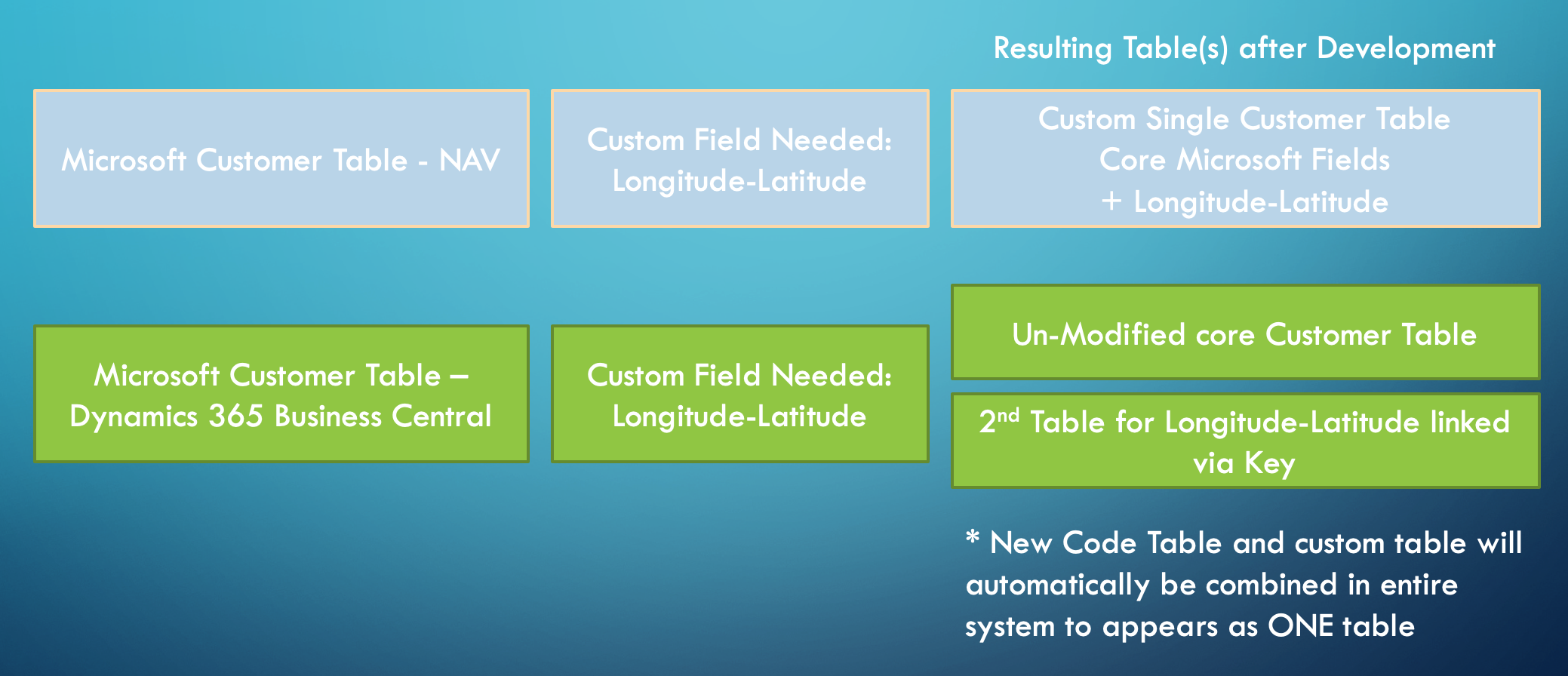148 items found for ""
- Understanding the Interim Cost of Goods Sold CGS Account in Dynamics 365 Business Central (COGS)
For more Support or any industry customization for your Business Central environment, please call us at Tel. (855) 227-0700 or visit our website. The purpose of the Interim COGS Account is to record inventory value that has shipped but has not been invoiced to the customer. It is an inventory asset balance sheet account, not an Income Statement account, as some would expect. The description of this account type is misleading. We frequently see Business Central Users who have set up their Interim COGS Account incorrectly. This might not have a significant effect in some cases, but in others, it can be. If your company ships and invoices a sales order transaction in a single step, it doesn’t have an effect. Some exporting companies wait until the goods have arrived at their destination before booking the revenue. Many of our distribution clients have the warehouse post the shipment and the accounting department post the invoice in two separate steps. During this time, the inventory has left the perpetual inventory but needs to stay on the Balance Sheet until the revenue is recognized. Business Central has a field in the sales order line called “Qty to Ship” and “Qty to Invoice”. When you post a sales order, the system will prompt you if you wish to Ship, Invoice or post BOTH. If you separate the shipping from the invoicing process, the value of the goods will be temporarily stored in the account specified in the setup. Microsoft Dynamics 365 Business Central was formerly known as Microsoft Dynamics NAV . #BusinessCentral #InterimCGS #account #Howto #InterimCOGS #setup
- Windows 10 Enterprise Version 1703 Support Discontinuation
Microsoft will no longer be supporting Windows 10 version 1703 for Enterprise and Education as of October 9th 2019. It is strongly recommended administrators migrate workstations and personal computers to a more recent version of Windows 10. In order to check what version of Windows you are currently running, simply enter the system settings from the ‘Start’ menu. Scroll down the the ‘About’ tab and click there. Scroll down again to where you see ‘Windows specifications’ and there it has the version. If it says 1703 it is time to update to at least 1809 (if not 1903). For IT support and maintenance of your existing network, please feel free to reach out to us at Tel. (855) 227-0700 or via e-mail at Support@CBRTechnology.com. #TechnicalSupport #WindowsOperatingSystemOS
- Order to Cash (OTC) Process for the Microsoft Dynamics 365 Business Central system
While reviewing and comparing financial management systems to each other, many of our clients started by comparing the OTC process in the various offerings. Our OTC video will cover: Order Management Credit Management Order Fulfillment Shipping and Transportation Invoicing Accounts Receivable Collection Reporting (Cash-Flow) Although we attempted to keep our video brief and to the point, there are many more relevant functions that are not covered in this posting. For a complete briefing, please feel free to contact our team at Tel. (855) 227-0700 or by e-mail us at Sales@CBRTechnology.com . #BusinessCentral #Dynamics365 #OTC #O2C #OrdertoCash
- QuickBooks Payroll – IRS Account Requirements – EFTPS – Fraud Prevention
The IRS is changing their password requirements for EFTPS which will affect you if you file your federal taxes electronically through QuickBooks Desktop. On September 19, 2019, the IRS will implement a 13-month expiration policy for EFTPS for those using QuickBooks Desktop to make their federal payments. To avoid having to change the password at the last minute, we recommend that you log in to EFTPS today and update your password. If you do not do this before September 19, 2019, and you’ve had your password for more than 13 months, your payment will be rejected and you will be forced to update it before you can make your payment. If you have any questions or concerns regarding the Payroll Module of the QuickBooks product, please feel free to get in touch with us at Tel. (855) 227-0700 or via e-mail at Sales@CBRTechnology.com. Please visit https://quickbooks.intuit.com/payroll/ for more information #Payroll #QuickBooks #QuickBooksEnterprise
- Dynamics 365 Business Central – How to use Payment Methods properly in AR and AP
This video will describe the proper configuration and setup of the Payment Method in Accounts Receivable and Accounts Payable. The Payment Method functions in Microsoft Dynamics 365 Business Central can be used to auto create a payment record in the AR or AP module based on a posted invoice. This video will discuss the details of this business functionality. CBR Technology is a Tier-1 Cloud Service Provider (CSP) in California with offices in Orange County and San Francisco. We assist users of the Business Central system with data migration, form configuration, user training and business process setup for this Microsoft solution. Please feel free to call us at TEl. (855) 227-0700 or e-mail us at Sales@CBRTechnology.com. #BusinessCentral #Dynamics365 #Howto #PaymentMethod
- Dynamics 365 Business Central – Inventory Adjustments with Serial and Lot Numbers – Cost
Dynamics 365 Business Central, formerly known as Dynamics NAV, has a number of inventory valuation methods it supports including FIFO, LIFO, Average, Standard and specific (Serial No only). The system will update and maintain proper cost buckets for each inventory journal entry based on the valuation method selected for the given item. Some of our clients are seeing incorrect inventory values due to simple data entry errors that can be avoided during the item journal entry. The most common pages which see a problem with unit cost is a positive inventory adjustment and a physical inventory adjustment. In the attached video, we cover some of the areas you need to be concerned with when recording inventory adjustments. If you like us to be part of your Implementation Team, please feel free to call us at Tel. (855) 227-0700 or contact us via e-mail. #ValuationMethod #InventoryAdjustment #BusinessCentral #Dynamics365 #Inventory
- Dynamics 365 Business Central – How to process Cash Discounts and Write-Off in Accounts Receiv
Microsoft uses different terminology when describing write-off in the context of Accounts Receivable. Dynamics 365 Business Central (formerly known as Dynamics NAV) calls a Write-Off something slightly less frequently used in the US, specifically a “Payment Tolerance”. The system allows you control over whether payment tolerances are allowed at all. You can also control whether payment tolerances are allowed for specific customers. These settings and control will be driving the system functionality during the “Cash Receipts Journal” screen, which is the page in which you typically record a customer payment. Let us be part of your Dynamics 365 Business Central system Implementation! For more information, please give us a call at Tel. (855) 227-0700 or via e-mail. We can assist you with your Business Central implementation.
- Intuit Point of Sale – Version 18, Release 10 Available now
Intuit is releasing an update for their Point of Sale software that addresses a few issues that have been reported by the user base. For assistance with your Point of Sale product, please call us at TEL. (855) 227-0700 To download the latest code, please access: https://downloads.quickbooks.com/app/qbdt/products?productName=QuickBooks%20Point%20of%20Sale&edition=Point%20of%20Sale%20Pro&version=18&country=us The issues that have been addressed by this release are: Release 10 (R10)MAS Improved how declined EMV Debit transactions are processed. Point of Sale will no longer freeze when signing into a payments account in the Setup Interview The Batch Close time menu option has been corrected to work as intended. Improvement have been made to payments account login screen size.Sales, Purchasing and Items Point of Sale will now show the correct spelling on printed receipts for Pin Debit transactionsMobile Sync Resolved “Bad Request” syncing errors Point of Sale will now correctly display the card type on transactions imported from Go Payment Point of Sale will no longer delete items that were deleted from Go Payment when doing a Mobile Sync. #IntuitPointofSalePOS #Patch #Release
- Dynamics 365 Business Central – How to record Tariffs, Shipping Charges and other landed cost
This brief video will cover the process of adding cost to the originating cost of an item. Microsoft Dynamics 365 Business Central allows for the ability to add costs such as Tariffs, Insurance, Shipping Charges, and brokerage fees to the unit cost of an item. The process involves a feature called item charges and you can allocate these expenses to a single item, multiple items on the same purchase order or multiple items on multiple purchase order. The allocation of these expenses can occur by line quantity or by line value. For additional information or Consulting Services, please feel free to reach out to us via Tel. (855) 227-0700 or via e-mail. #BusinessCentral #Distribution #Dynamics365 #LandedCost
- Microsoft Dynamics NAV Customizations versus Dynamics 365 Business Central Extensions – Devel
With the release of Dynamics 365 Business Central in October of 2018, Microsoft introduced a new concept for programming and development called an EXTENSION. In prior versions of Microsoft Dynamics NAV, a programmer would modify the course code directly for tables, pages, reports and code units. This would provide the local programmer with great flexibility to simply change the tables or other code elements to suit the needs of the local user. The drawback of this approach was that the programmer had to manually merge code elements that changed from one version to another every time that Microsoft issues a new release. Also, if a user had installed other add-on modules by third-parties, their own programming may interfere with that code as well. As a result, upgrading from one Version of Dynamics NAV to another became rather complicated, time-consuming and expensive. Microsoft decided that a new cloud-based product such as Business Central needed a new approach and published this tool with their release of Dynamics 365 Business Central. Instead of using a programming language called C/AL which modified the core system objects, we are now using a language simply called AL which is part of the Visual Studio Code. Instead of modifying the core objects, a programmer can use the new tools to create new objects which are related to the core objects but are stored in separated containers. The system would maintain the link between these two resources automatically and more importantly, present them as ONE resource to the user when needed. As an example: As you can see the new approach will allow Microsoft to control their own core objects without being concerned about other developers work. Also, this approach allows you to bundle all your own programming and install it easily on a new instance of your system by simply importing the extension. If you are commercial developer, you can use this approach to create a marketable collection of code and sell it on the Microsoft AppSource marketplace, after review and approval by Microsoft. When Microsoft does release a new version of their product, they can quickly and easily determine if any of the extensions are in conflict with the new release. These conflicts can be detected and addressed by Microsoft and the programmers well before the new release are made available. In summary, the new approach called Extensions, greatly reduces the headaches and manual labor a developer would have to go through to upgrade from one version fo Microsoft Business Central to another and it completely eliminates any issues with more frequently released hotfixes. If you have any questions, please feel free to reach out to our NAV to Business Central upgrade team to discuss a conversion from one model to the other and how CBR Technology may be of assistance. Our development team specializes in the conversion of Dynamics NAV C/AL code to AL Code as an extension for Dynamics 365 Business Central. We can be reached at Tel. 855-227-0700 or via e-mail at Sales@CBRTechnology.com.
Search Results
CBR Technology Search