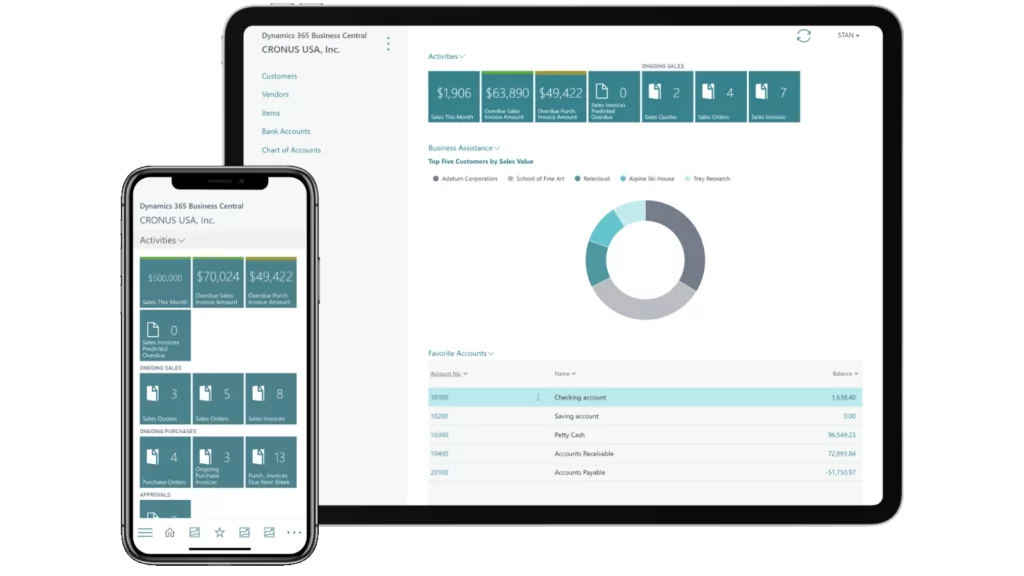186 items found for ""
Other Pages (29)
- Contact | CBR Technology
Contact Information Send Us A Message First Name Last Name Business Email Information Requested or Question: Submit Company Name Phone Number Contact Us Call Us (855) 227-0700 Email Us info@cbrtechnology.com Meet Us 5912 Bolsa Avenue, Ste 209 Huntington Beach, CA 92649 USA
- Business Central | CBR Technology
Business Central for the Construction Industry Dynamics 365 Business Central is a comprehensive, cloud-based business management solution that connects teams across finance, sales, service, and operations within a single easy-to-use application. Confidently move to the cloud and unlock the insights needed to adapt faster, work smarter, and perform better. Move to the cloud faster, with confidence Adopt new business models faster with flexible deployment, reliability, security, and an adaptable solution that grows with you. Increase financial visibility and performance Accelerate financial close, improve forecasting, and get real-time performance metrics while fostering compliance and security across subsidiaries. Unlock productivity and business insights Connect people, processes, and insights to make better decisions faster with embedded guidance, dashboards, and interoperability with Microsoft 365 and Microsoft Teams. Boost sales and improve the customer experience Take better care of customers by managing the entire sales process from within Microsoft Outlook, and deliver better outcomes with connected service operations. Optimize inventory and supply chain management Deliver products on time and adapt to changing business models with visibility across purchasing, manufacturing, inventory, and warehouses. A Connected Business Management Solution Confidently move to the cloud with the operational speed, performance, and insights needed to make your business vision a reality. Get a complete picture of your business with easy to create reports and dashboards. Link your business data with productivity tools such as Microsoft Outlook, Excel, and Teams to improve customer and employee experiences. Deploy a single solution to manage your finance, sales, services, and operations and integrate applications like payroll, banking apps, CRM systems, e-commerce, and customer APIs. Set up customers or vendors, create quotes, process orders, and submit invoices without leaving your Microsoft 365 Outlook inbox. Easily export data into Excel to analyze and update, then write back into Business Central. Get operational choice with multiple deployment options and the ability to run on desktop, tablet, or mobile. Running your business applications in the cloud means reduced upfront software costs and no costly on-site servers to manage, plus you can add or remove users as your team changes. Start with what you need now and grow at your own pace. Easily integrate industry-specific solutions to meet your unique business needs. Use the Power Platform to extend the solution to meet custom requirements, or contact us for your custom development and extension needs. Microsoft is the only company that delivers cloud computing (Azure), productivity apps (Microsoft 365), business applications (Dynamics 365), and an extensibility platform (Power Platform and Dataverse) all within a single cloud. (Insert Microsoft ecosystem graphic) Operational flexibility Deploy in the cloud or on-premise Easily tailored and extendable solution Can be used on any device, anywhere Optimal performance Faster reporting, cycle times, and financial closes Role-based workspaces and workflow guidance Improved productivity with embedded Microsoft 365 Actionable insights Predicts sales using historical data Real-time data visualization Built-in business intelligence A Connected Business Management Solution BC Essentials BC Premium Customization and extensibility Finance management (GL, Banking, Fixed Assets, AR, AP) Marketing, sales, and delivery (Sales order processing) Inventory, warehouse management, and assemblies Purchasing and payables Supply planning and availability Job costing Service management Manufacturing Unlimited companies and users 1 HOUR FREE CONSULTATION
- Solutions | CBR Technology
Solutions Microsoft Teams is the ultimate messaging app for your organization—a workspace for real-time collaboration and communication, meetings, file and app sharing. All in one place, accessible to everyone. Empower collaboration in your company with Teams—the app used by more than 250 million people. Meet, chat, call, and collaborate- set up your team’s space so everything you need to work together is available any time, all in one place. TEAMS Meet from anywhere Schedule online meetings with high quality audio and video ahead of time or start one instantly. People inside and outside of your company can join from anywhere. Keep everything in one place Chats and files shared before, during, and after meetings are always available, so people can refer to them at any time. Get things done together With free cloud storage included, shared files are always available across your devices, so it’s easy to work together in real time or on your own time. Work with confidence Collaborate without worry knowing your sensitive information is protected with data encryption at rest and in transit. Host meetings of all kinds from anywhere Schedule online meetings with high quality audio and video ahead of time or start one instantly. People inside and outside of your company can join from anywhere. Transform your presenting experience Engage your audience, review notes, see live reactions, transition between presenters, and feel like you're in the room together with PowerPoint Live. Make and receive phone calls Get the virtual calling features you need to stay productive, manage calls, and connect reliably. Stay secure and up to date Meet regulatory, legal, and organizational needs with industry-leading security and compliance offerings. The Microsoft Power Platform is more than the sum of its parts. Connect them together—and to Microsoft 365, Dynamics 365, Azure, and hundreds of other apps—and build end-to-end business solutions. Work together to meet challenges effectively with Microsoft Power Platform—analyze data, build solutions, and automate processes. POWER PLATFORM Give everyone the ability to turn great ideas into impactful solutions that accelerate business Power BI Make informed, confident business decisions by putting data-driven insights and reports into everyone’s hands. Power Apps Turn ideas into organizational solutions by enabling everyone to build custom apps that solve business challenges. Power Automate Boost business productivity to get more done by giving everyone the ability to automate organizational processes. Automate quickly and more securely Empower everyone to build automated processes with flows in Power Automate. Use low-code, drag-and-drop tools and hundreds of pre-built connectors that automate repetitive, mundane tasks with ease. Boost efficiency Record and visualize your end-to-end processes with process advisor, providing guided recommendations for creating flows and deep insights that take the guesswork out of what to automate. Enhance workflows with AI Make your automation even smarter with AI Builder. Quickly process forms using document automation, process approvals, detect images and text, or create with prebuilt models. 1 HOUR FREE CONSULTATION TRY POWER AUTOMATE FOR FREE VISIT THE POWER AUTOMATE PAGE QuickBooks Enterprise is the most advanced version of QuickBooks with editions for specific industries including contracting, manufacturing, wholesale, nonprofit, retail, professional services, and accounting. QUICKBOOKS The all-in-one business solution you can make your own. QuickBooks Enterprise gives you a single, flexible platform that you can customize to meet your needs. Microsoft Teams Phone Stay connected with a modern calling solution Make and receive voice and video calls directly in Microsoft Teams on your computer, tablet, mobile device, or desk phone. Stay in touch and get more done anywhere. Business-critical calling Use built-in, innovative, and optional AI-powered calling experiences and integrated partner software solutions. Calling in the flow of work Work smarter with an all-in-one app that brings together calling, chat, meetings, and collaboration. Devices for any calling scenario Benefit from a wide portfolio of devices for any business need. Make, answer, and forward calls Make one-on-one or group calls directly from a chat or use the dial pad to call a phone number. You can also redirect calls to another number so you never miss a call, or set up a call group so your team can step in. Transfer calls Transfer a call to another person, consult with them before transferring the call, and transfer between devices. Voicemail Access, listen to, and review your voicemails using playback controls, voicemail summary, and transcripts. VoIP Make and receive audio and video calls using the internet with Microsoft Teams. Stay in touch and get more done, no matter where you are. Hardware options Make and receive calls from devices certified for use with Teams, including intuitive screens and controls to enhance the Teams calling experience. Choose from a variety of hardware including desk phones, headsets, speakerphones, and Teams displays—wired, Bluetooth, over or on the ear—to suit every preference or need. Call with Apple Carplay Join calls and meetings using your vehicle’s built-in controls or hands-free with Siri. Dynamics 365 Business Central is a comprehensive, cloud-based business management solution that connects teams across finance, sales, service, and operations within a single easy-to-use application. Confidently move to the cloud and unlock the insights needed to adapt faster, work smarter, and perform better. BUSINESS CENTRAL A Connected Business Management Solution Confidently move to the cloud with the operational speed, performance, and insights needed to make your business vision a reality. Get a complete picture of your business with easy to create reports and dashboards. Link your business data with productivity tools such as Microsoft Outlook, Excel, and Teams to improve customer and employee experiences. Running your business applications in the cloud means reduced upfront software costs and no costly on-site servers to manage, plus you can add or remove users as your team changes. Start with what you need now and grow at your own pace. Easily integrate industry-specific solutions to meet your unique business needs. Use the Power Platform to extend the solution to meet custom requirements, or contact us for your custom development and extension needs. Microsoft is the only company that delivers cloud computing (Azure), productivity apps (Microsoft 365), business applications (Dynamics 365), and an extensibility platform (Power Platform and Dataverse) all within a single cloud. (Insert Microsoft ecosystem graphic) Deploy a single solution to manage your finance, sales, services, and operations and integrate applications like payroll, banking apps, CRM systems, e-commerce, and customer APIs. Set up customers or vendors, create quotes, process orders, and submit invoices without leaving your Microsoft 365 Outlook inbox. Easily export data into Excel to analyze and update, then write back into Business Central. Get operational choice with multiple deployment options and the ability to run on desktop, tablet, or mobile. Move to the cloud faster, with confidence Adopt new business models faster with flexible deployment, reliability, security, and an adaptable solution that grows with you. Increase financial visibility and performance Accelerate financial close, improve forecasting, and get real-time performance metrics while fostering compliance and security across subsidiaries. Unlock productivity and business insights Connect people, processes, and insights to make better decisions faster with embedded guidance, dashboards, and interoperability with Microsoft 365 and Microsoft Teams. Boost sales and improve the customer experience Take better care of customers by managing the entire sales process from within Microsoft Outlook, and deliver better outcomes with connected service operations. Optimize inventory and supply chain management Deliver products on time and adapt to changing business models with visibility across purchasing, manufacturing, inventory, and warehouses. A Connected Business Management Solution BC Essentials BC Premium Customization and extensibility Finance management (GL, Banking, Fixed Assets, AR, AP) Marketing, sales, and delivery (Sales order processing) Inventory, warehouse management, and assemblies Purchasing and payables Supply planning and availability Job costing Service management Manufacturing Unlimited companies and users 1 HOUR FREE CONSULTATION VISIT THE BUSINESS CENTRAL PAGE TRY BUSINESS CENTRAL FOR FREE The Dynamics 365 Sales Customer Relationship Management system enables your salespeople to build strong relationships with customers, take actions based on insights, and close deals faster. Use Dynamics 365 Sales to keep track of your accounts and contacts, nurture your sales from lead to order, and create sales collateral. You can also create marketing lists and campaigns, and follow service cases associated with specific accounts or opportunities. SALES CRM Help Sellers Sell and Buyers Buy Bring together the entire sales team to facilitate the buyer journey. Win New Customers Through Teamwork Connect sellers with customers through their preferred communication channels with Microsoft Teams and Dynamics 365 Sales. Accelerate Revenue With AI Streamline sales cycles through suggested next best actions, focusing on the highest-priority activity with the best propensity to close. Predict and Manage Pipelines With Confidence Predict revenue fluctuations and highlight areas of focus from top to bottom of the funnel. Improve customer calls through feedback Get in-the-moment insights about customer emotion, competitive market, sentiment, and priorities in phone calls to enable guided selling. Know The Right Customer to Engage Dynamics 365 Sales Professional Core sales force automation and Microsoft 365 integration Dynamics 365 Sales Enterprise Industry-leading sales force automation with contextual insights and advanced customization capabilities Dynamics 365 Sales Premium Dynamics 365 Sales Enterprise plus prebuilt customizable intelligence solutions for sellers and managers Microsoft Relationship Sales Dynamics 365 Sales Enterprise plus LinkedIn Sales Navigator Enterprise * Requires a 10-seat minimum TRY DYNAMICS 365 SALES FOR FREE 1 HOUR FREE CONSULTATION VISIT THE SALES CRM PAGE Dynamics 365 Sales Professional Microsoft Relationship Sales Dynamics 365 Sales Enterprise Dynamics 365 Sales Premium Sales execution Microsoft Office 365 Integration Reporting and analysis Customization and extensibility³ LinkedIn Sales Navigator Contextual insights⁶ Sales accelerator⁶ Conversation intelligence⁶ Dynamics 365 Sales Products Limited Included Add-in Microsoft Teams Phone with Calling Plan Microsoft 365 E5 Plan Microsoft Teams Phone Plan Everything in the Microsoft Teams with Calling Plan Phone system: Enable PBX capabilities such as call control in the cloud with Microsoft Teams. Audio conferencing: Conduct or call into meetings from your phone. Allows up to 300 phone attendees. Windows 11 Enterprise, Microsoft 365 Apps for Enterprise, Office mobile apps, Office for the web, Outlook, Exchange, and more. Require annual commitment Cloud-based phone system with advanced features including call transfer, multilevel auto attendants, and call queues. A domestic calling plan with 3,000 minutes per user, per month within the US and Canada. Call from anywhere, on any device through the Microsoft Teams app on desktop, mobile, web, and desk phones. Around-the-clock customer support seven days a week, backed by Microsoft. Require annual commitment TRY MICROSOFT TEAMS FOR FREE 1 HOUR FREE CONSULTATION VISIT THE TEAMS PAGE Data shows Microsoft Power Platform improves business outcomes Learn about how your organization can prosper when you empower employees to create solutions for themselves and others using Microsoft Power Platform. Data shows Microsoft Power Platform improves business outcomes Connect to hundreds of data sources using a library of connectors and Dataverse—bringing your data together for a single source of truth while you uncover insights as well as customize and extend Dynamics 365 and Office 365 capabilities. 502% ROI over three years Microsoft | Power Apps Power BI Power BI unifies data from many sources to create interactive, immersive dashboards and reports that provide actionable insights and drive business results. Enable everyone at every level of your organization to make confident decisions using up-to-the-minute analytics. As part of the Microsoft Power Platform, Power BI exists as a collection of software services, apps, and connectors that work together to turn unrelated sources of data into coherent, visually immersive, and interactive insights. Data may be input by reading directly from a database, webpage, or structured files and spreadsheets. Get self-service analytics at enterprise scale Reduce the added cost, complexity, and security risks of multiple solutions with an analytics platform that scales from individuals to the organization as a whole. Use smart tools for strong results Find and share meaningful insights with hundreds of data visualizations, built-in AI capabilities, tight Excel integration, and pre-built and custom data connectors. Help protect your analytics data Keep your data secure with industry-leading data security capabilities including sensitivity labeling, end-to-end encryption, and real-time access monitoring. 1 HOUR FREE CONSULTATION TRY POWER BI FOR FREE VISIT THE POWER BI PAGE Businesses reduce development costs and increase overall efficiency using Power Apps 74% Reduction in app development costs 3.2 hours/week Average improvement in line-of-business employee productivity Power Apps With Microsoft Power Apps, your team can build professional-grade apps the easy way. Increase agility across your organization by rapidly building low-code apps that modernize processes and solve tough challenges. Microsoft | Power Automate TAKE CARE OF WHAT'S IMPORTANT. AUTOMATE THE REST. Streamline repetitive tasks and paperless processes with Microsoft Power Automate—so you can focus your attention where it’s needed most. Get started quickly Empower your team to start building and launching apps right away using prebuilt templates, drag-and-drop simplicity, and quick deployment—then roll out continuous improvements as needed. Build apps without compromises Give everyone the power to build the apps they need with advanced functionality previously only available to professional developers—including pre-built AI components. Enable extensibility for developers Provide professional developers the tools to seamlessly extend app capabilities with custom connectors to proprietary or on-premises systems. 1 HOUR FREE CONSULTATION TRY POWER APPS FOR FREE VISIT THE POWER APPS PAGE Turn outdated into automated Discover a better way to get things done across your organization. Expand your automation capabilities across desktop, web, and mobile with Power Automate apps. Power Automate drives business transformation Businesses reduce development costs and increase overall efficiency using Power Automate $1.41M Worker time savings over 3 years, after applying a 50 percent productivity capture 27.4% Reduced errors due to increased automation 199% ROI over 3 years Traditional ERP systems can be overwhelming On the surface, leaping from a collection of different software systems and Excel files to an all-in-one ERP software system seems like an obvious choice, but it may not be. The cost of software implementation, licensing and staff retraining can be tough for mid-size businesses. The better option may be to integrate additional features into an industry standard solution such as QuickBooks Enterprise delivering all the functionality you need at a fraction of the price of a traditional ERP. Enterprise flexes with your business Enterprise is an efficient, cost-effective platform that integrates accounting with powerful tools to help you run more of your business, including inventory, time tracking, payments, and payroll. You can also choose from an ecosystem of features, apps, and integrations to work how you want, when you want, and where you want. All of your data at your fingertips Store vendors, inventory, pricing, and customer information all right in QuickBooks Enterprise for easy access, faster workflows, and better decision making. Manage inventory with confidence Using Advanced Inventory, track inventory across warehouses right down to the specific bin or pallet. Always see what’s in stock and what’s on order. Automate your inventory and order management systems with ease, reducing costly errors that can cut into your margins. Monitor Sales Orders at a glance Use one dashboard to manage sales orders and track inventory across locations. With our end-to-end pick, pack, and ship functionality, you can manage your entire sales order fulfillment process from start to finish. Meaningful, real-time insights Get a deep understanding of your business with over 200 built-in, customizable reports tailored to your industry. Plus, with the Advanced Reporting module you can create your own reports based on your specific business needs. If the data is in QuickBooks Enterprise, you can report on it. Keep projects on budget Real-time job costing helps you make sure every project stays on track. With QuickBooks Enterprise, assign every expense to a job or project as it comes in to make sure nothing slips through the cracks. Plan ahead with budgeting and forecasting Use last year’s data to create next year’s budget and forecast your revenue, right in QuickBooks Enterprise. Create a plan for the future informed by actual costs, and focus your business on your most profitable services. Scale with ease QuickBooks Enterprise lets you scale from 1 to 30 users who can all work at the same time. It also allows you to assign user permissions so staff only have access to the data they need to do their job. You can set up new users quickly, with 14 predefined user roles. And you can protect confidentiality by only allowing users to view, edit, or delete specific employees, vendors, or data. Pay employees right from QuickBooks Enterprise Payroll is integrated into QuickBooks- no spreadsheets or double checking because your bookkeeping and payroll data are in the same place. Quickly pay employees with printed checks, direct deposits, or both. And with Assisted Payroll, we'll manage your federal and state payroll taxes and filings for you—guaranteed on-time, accurate, and penalty-free. QuickBooks Enterprise Platinum Diamond Gold Inventory Customers Accounts Recievable Accounts Payable Vendors Fixed Assets Employees Payroll Desktop Payroll Enhanced Enhanced Assisted General Ledger Customer Support QuickBooks Upgrades Advanced Reporting Module Advanced Inventory Module Advanced Pricing Module TRY QUICKBOOKS FOR FREE 1 HOUR FREE CONSULTATION VISIT THE QUICKBOOKS PAGE Business Central Sales CRM Teams Power Platform QuickBooks More Business Central Sales CRM Teams Power Platform QuickBooks Dynamics 365 Sales Professional CRM Know The Right Customer to Engage Shorten the sales cycle with a single workspace that has everything that sellers need to engage the right customer, stay focused, maximize productivity. Connect Across Channels Streamline selling with integrated multichannel communications such as, soft phone dialer, Microsoft Teams dialer, and email templates. Find and Keep Track of Buyers See recommended leads and discover mutual connections who can provide a warm introduction. Find out when contacts change jobs and visualize relationships between contacts with interactive org charts. Identify Customers Who Need Attention Track relationships with a single score based on signals from Dynamics 365 and Microsoft 365 that reveal relationship health and risks. Minimize Routine Tasks Get suggestions to automatically create new records such as contacts, meetings, and tasks. Manage The Pipeline in a Single Workspace Use an intuitive, personalized workspace to view deals, get context, and act swiftly. Get one-click actions and built-in productivity and collaboration from Microsoft 365 and Teams. Prepare For Meetings Using the mobile app for iOS and Android, view critical meeting details, attendee information, and AI-generated reminders, and join Teams meetings—all from a single meeting card. Gain Real-Time Visibility Into Sales Performance Use interactive dashboards and reports to track performance, make data-driven decisions, and deliver more effective coaching. Visual Insights: The out-of-the-box dashboards and charts have almost everything that you need to get insight into your business. Customer 360° View: Once in the app, quickly get an overview of what’s happening with a customer, such as communications with them, progress of individual deals, and much more, all in one place. Business Process Flow: The guided process flows on the Lead and Opportunity form tell you exactly what to do next. You can quickly find out the steps you must take to increase the likelihood of a successful sale and an increased sales count. The process bar can be docked to the right side of the screen for an omnipresent experience while you work on the opportunity. Activities Timeline: All the appointments you schedule while you work on an opportunity, the emails that you send or the phone calls you make are available in one place, giving you all the context you need to do your job. Store and view documents in the context of records: Do you have presentations or documents for an opportunity all over the place? Store them all in one place, so anyone who’s working on the opportunity can view them. Simplified opportunity-to-invoice process: It is easy to move a customer through the Sales funnel. Just generate a quote right from the opportunity you’re working on, and activate it. Use the same quote to quickly generate an invoice and mark the deal as won. You can also email the quotes and invoices to your customer in just one click. Sales data anywhere and everywhere: It is easy to move a customer through the Sales funnel. Just generate a quote right from the opportunity you’re working on, and activate it. Use the same quote to quickly generate an invoice and mark the deal as won. You can also email the quotes and invoices to your customer in just one click.
Blog Posts (147)
- Business Central Version 23 Release - What's New - General Release 11-4-2023
Microsoft will be rolling out the new Version on November 4th 2023. In an executive summary format, what can we look forward to: Reverse a customer and vendor ledger entry with a realized gain or loss entry (GL) Consolidate financial information across environments in multicompany setups (GL) Include approvals for intercompany general journals in your workflows (GL) Make intercompany transactions across Business Central environments (GL, AR, AP) Use General Ledger Allocations to distribute costs and revenue more efficiently (GL) Include only open entries on customer statements (AR) Adjust exchange rates easily, replace the built-in batch job (Multi-Currency) More control over general journal approvals (GL) Use different general ledger accounts for payables, receivables. (AR, AP) Add more columns (fields) to pages for better insight (SY) Availability overview helps you calculate quantities in your warehouse (WMS) Block specific item variants from general, sales and purchasing transactions (IV) Configure how to handle different warehouse operations (WMS) Edit in Excel on item journals and warehouse worksheets (IV, WMS) Identify and track items easier with item references (IV, WMS, SOP, POP) Improved processes for inventory counts and adjustments (IV) Navigate easier between order, receipt, and invoice documents (IV, SOP, POP) Print and scan barcodes for Item with Lot Numbers (IV) Receive more items than ordered by using inventory put-away documents (IV, WMS) Suggest the next step for sales and production orders (MNFG) Sync document and posting dates for sales and purchases (SOP, POP) Use directed pick and put-away suggestions in basic warehouse configurations (WMS) In addition to these application features, the System manager has been updated to allow for new functions, including: Add existing table fields to optimize your pages Get to data search from anywhere in Business Central Show related record details from lookup Distinguish between browser tabs when multitasking Mark fields as read-only when customizing UI Share readable deep links to pages and records Scan barcodes with Business Central mobile app for iOS and Android Search for pages and data in the mobile app Access worksheet pages from mobile phones GREAT STUFF !!!! If you require any assistance with your Business Central system, including custom programming, please contact our team at CBR Technology located in Huntington Beach California. We will be happy to to assist you. This new version will be made available to the general public on November 4th 2023. Call 714-698-4027 and ask for Sales to get started !
- What's new in D365 Business Central Version 21, Released Oct 2022
For detailed information and assistance with your Business Central implementation, please contact us. Our team is located in the US and our primary business hours are PST. Call us at 855-227-0700 Application In 2022 release wave 2 (Also known as Version 21), Microsofts delivers updates based on the most popular requests for improvement. Microsoft will invest in better reporting and several improvements to the finance and supply chain areas. You can set the Update window for your system in the Business Central Admin Panel. If you are running large ISV add-ons for eCommerce, EDI, and shipping sub-systems, we recommend that you test the new Version in a Sandbox instance before going live. Feature Enabled for public preview General availability Financial reporting replaces account schedules - General Ledger - Major change on how the user interacts with the Financial Statement portion of the system, The previous term Account Schedules has been abandoned. Find posted and non-posted document lines in search - General Ledger - Significant improvement in locating financial transactions in the system as it now includes un-posted transactions as well Better bank reconciliation for checks and improved reporting - Banking - User-Interface modifications make the process more effective Reverse payment reconciliation journal entries - Banking - Major improvement to real-world issues. Allows for the reversal of previously reconciled journal entries Set up data exchange more easily - Banking - Better and improved support for ACH-EFT and positive pay format and layout changes during Data exchange with external financial institutions. Use multiple remit-to addresses for vendors - Accounts Payable, Banking - Major improvement for the payment journal process in Accounts Payable. Allows you to track and select multiple different addresses for Vendors during payment processing Flexible sorting in the Planning Worksheet page - Inventory - Previously, the planning worksheets had very limited options regarding the sorting of rows. Version 21 add many choices to this process to allow users to more efficiently navigate within the worksheets Make entry of variant codes required - Inventory - a MAJOR improvement to allow the selection of an item variant to be mandatory. Previously, it was easy for a user to miss a variant on a transaction even though the item had variants defined. Post item charges for each step of the process - Inventory - Major change to the LANDED COST section of the Inventory management module Track items that are used in projects, including picks - Job Costing, Inventory Service - minor improvements - Service Management Simpler Shopify connection - eCommerce Integration - Additional assistance during the setup and integration to the Shopify eCommerce platform Sync sales orders both ways in Business Central and Sales - Dynamics 365 CRM, Previously this was a uni-directional interface from CRM to BC. It is now bi-directional User experiences Improvements across the portfolio of clients for desktop and mobile devices. FeatureEnabled for public previewGeneral availability Auto-save as you work Experience updated UI elements Switch companies across environments Legacy list views will be hidden Modern Action Bar Search in company data Productive with Microsoft 365 Empower SMBs to work smarter with collaborative experiences, tools, and insights within the flow of work. Configure OneDrive integration Delegated admins can edit in Excel Share to Teams action now includes link preview Access Business Central with your Microsoft 365 license Embed Business Central in Teams tabs Reporting In this release wave, we continue the work we introduced in the previous release wave for Excel layouts. Choose the report layout on request page Use new dedicated APIs for financial reporting
- Year-End Closing Procedures for Microsoft Dynamics 365 Business Central
Microsoft Dynamics 365 Business Central (formerly know as Dynamics NAV) has a three steps Fiscal Year End closing procedure. Once the closing procedure has been completed, you may still record new GL transaction into the closed Fiscal Year, however, and Profit & Loss items will cause you to re-close the Fiscal year to retained earnings. For assistance with this process, please feel free to contact our Consulting Team at Tel. (855) 227-0700 or via e-mail at Sales@CBRTechnology.com . Why do I need to Close my Year ? If you fail to close you last Fiscal Year, the system Balance Sheet report wand the Statement of Retained Earnings will be incorrect . Specifically, the Retained Earning Account and the Net Income (Current Year) portion will display a cumulative total for multiple Fiscal Years. Can I undo the Fiscal Year-End Closing ? In the accounting period setup, the close function cannot be undone. However, when you run the "Close Income Statement" routine, the system will simply prepare the proper GL Journal Entry. You still can review this entry and decided to delete it. These special entries are marked with a "C" on the left hand-side of the Date to indicate a CLOSING entry. Once you post this special General Ledger Journal Entry you cannot undo this process. What if my CPA has not completed their Review or Audit Entries yet ? Business Central allows you to execute the Year-End Closing procedures multiple times after additional entries are posted to prior years. Once the CPA complete their work and provide you with final audit adjustments, you simply record them in Business Central and re-close the proepr years. This can even occur over multiple Fiscal Years. Obviously, this would only be an issues if the Audit entries are related to Profit & Loss accounts. Please note that ONCE you post the year-end closing entries in Business Central, this process cannot be reversed. We typically recommend that you prepare a COPY of your production company file. Also, if this is the first time you are completing this process, you might want to test it in your Sandbox copy. If you are using Dimensions in your setup, please make sure to complete the proper section of the “Close Income Statement” wizard in accordance with your setup. Use the Accounting Periods Setup page to CLOSE the Fiscal Year Use the “Close Income Statement” to prepare a GL Journal entry by Dimension (i.a.) Post the General Ledger Journal Batch with the YE Closing Entries after Review Our Consulting Team is ready to assist. Please give us a call at Tel. 855-227-0700 !!! #BusinessCentral #dynamicsbusinesscentral #DynamicsNAV
Services (10)
- Accounts Receivable in Business Central
a. Customer Setup b. Sales Orders c. SO Shipments d. Sales Invoices e. Credit Memos & Return Orders f. Cash Receipts