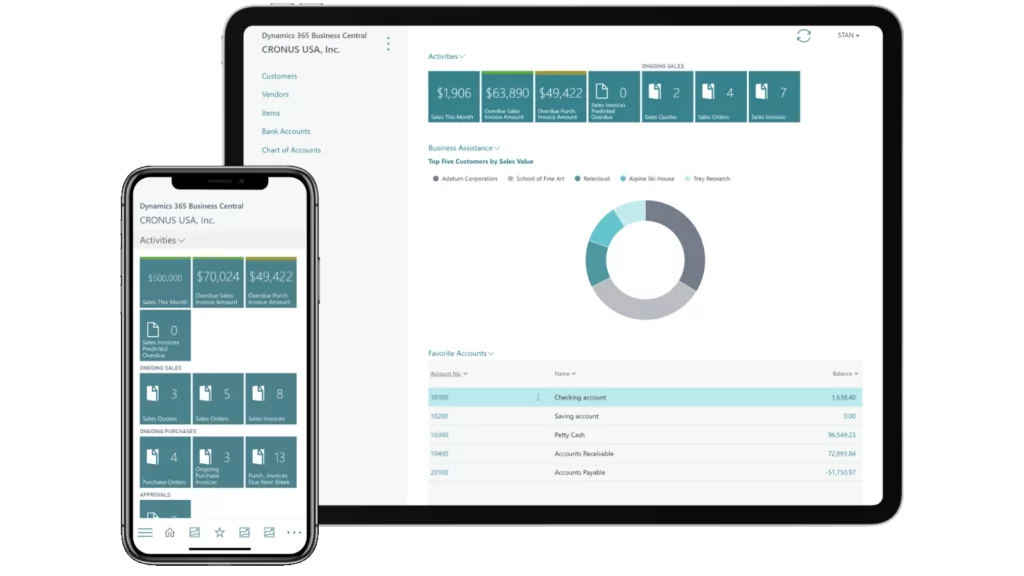186 items found for ""
Other Pages (29)
- Contact | CBR Technology
Contact Information Send Us A Message First Name Last Name Business Email Information Requested or Question: Submit Company Name Phone Number Contact Us Call Us (855) 227-0700 Email Us info@cbrtechnology.com Meet Us 5912 Bolsa Avenue, Ste 209 Huntington Beach, CA 92649 USA
- Microsoft Terms | CBR Technology
Microsoft Cloud Agreement This Microsoft Cloud Agreement is entered into between the entity you represent, or, if you do not designate an entity in connection with a Subscription purchase or renewal, you individually (“Customer”), and Microsoft Ireland Operations Limited (“Microsoft”). It consists of the terms and conditions below, Use Rights, SLA, and all documents referenced within those documents (together, the “agreement”). It is effective on the date that your Reseller provisions your Subscription. Key terms are defined in Section 10. 1. Grants, rights and terms. All rights granted under this agreement are non-exclusive and non-transferable and apply as long as neither Customer nor any of its Affiliates is in material breach of this agreement. a Software. Upon acceptance of each order, Microsoft grants Customer a limited right to use the Software in the quantities ordered. (i) Use Rights. The Use Rights in effect when Customer orders Software will apply to Customer’s use of the version of the Software that is current at the time. For future versions and new Software, the Use Rights in effect when those versions and Software are first released will apply. Changes Microsoft makes to the Use Rights for a particular version will not apply unless Customer chooses to have those changes apply. (ii) Temporary and perpetual licenses. Licenses available on a subscription basis are temporary. For all other licenses, the right to use Software becomes perpetual upon payment in full. a Online Services. Customer may use the Online Services as provided in this agreement. (i) Online Services Terms. The Online Services Terms in effect when Customer orders or renews a subscription to an Online Service will apply for the applicable subscription term. For Online Services that are billed periodically based on consumption, the Online Services Terms current at the start of each billing period will apply to usage during that period. (ii) Suspension. Microsoft may suspend use of an Online Service during Customer’s violation of the Acceptable Use Policy or failure to respond to a claim of alleged infringement. Microsoft will give Customer notice before suspending an Online Service when reasonable. (iii) End Users. Customer controls access by End Users, and is responsible for their use of the Product in accordance with this agreement. For example, Customer will ensure End Users comply with the Acceptable Use Policy. (iv) Customer Data. Customer is solely responsible for the content of all Customer Data. Customer will secure and maintain all rights in Customer Data necessary for Microsoft to provide the Online Services to Customer without violating the rights of any third party or otherwise obligating Microsoft to Customer or to any third party. Microsoft does not and will not assume any obligations with respect to Customer Data or to Customer’s use of the Product other than as expressly set forth in this agreement or as required by applicable law. (v) Responsibility for your accounts. Customer is responsible for maintaining the confidentiality of any non-public authentication credentials associated with Customer’s use of the Online Services. Customer must promptly notify customer support about any possible misuse of Customer’s accounts or authentication credentials or any security incident related to the Online Services. c d e f g License transfers. License transfers are not permitted, except that Customer may transfer only fully-paid perpetual licenses to (1) an Affiliate or (2) a third party, solely in connection with the transfer of hardware or employees to whom the licenses have been assigned to the third party as part of (a) a divestiture of all or part of an Affiliate or (b) a merger involving Customer or an Affiliate. Upon such transfer, Customer and its Affiliates must uninstall and discontinue using the licensed Product and render any copies unusable. Nothing in this agreement prohibits the transfer of Software to the extent allowed under applicable law if the distribution right has been exhausted. Reservation of rights. Products are protected by copyright and other intellectual property rights laws and international treaties. Microsoft reserves all rights not expressly granted in this agreement. No rights will be granted or implied by waiver or estoppel. Rights to access or use Software on a device do not give Customer any right to implement Microsoft patents or other Microsoft intellectual property in the device itself or in any other software or devices. Restrictions. Customer may use the Product only in accordance with this agreement. Customer may not (and is not licensed to): (1) reverse engineer, decompile or disassemble any Product or Fix, or attempt to do so; (2) install or use non-Microsoft software or technology in any way that would subject Microsoft’s intellectual property or technology to any other license terms; or (3) work around any technical limitations in a Product or Fix or restrictions in Product documentation. Customer may not disable, tamper with, or otherwise attempt to circumvent any billing mechanism that meters Customer’s use of the Online Services. Except as expressly permitted in this agreement or Product documentation, Customer may not distribute, sublicense, rent, lease, lend, resell or transfer and Products, in whole or in part, or use them to offer hosting services to a third party. Preview releases. Microsoft may make Previews available. Previews are provided “as-is,” “with all faults,” and “as-available,” and are excluded from the SLA and all limited warranties provided in this agreement. Previews may not be covered by customer support. Previews may be subject to reduced or different security, compliance, and privacy commitments, as further explained in the Online Services Terms and any additional notices provided with the Preview. Microsoft may change or discontinue Previews at any time without notice. Microsoft also may choose not to release a Preview into “General Availability.” Verifying compliance for Products. (i) (ii) (iii) Right to verify compliance. Customer must keep records relating to all use and distribution of Products by Customer and its Affiliates. Microsoft has the right, at its expense, to verify compliance with the Products’ license terms. Customer must promptly provide any information reasonably requested by the independent auditors retained by Microsoft in furtherance of the verification, including access to systems running the Products and evidence of licenses for Products that Customer hosts, sublicenses, or distributes to third parties. Customer agrees to complete Microsoft’s self-audit process, which Microsoft may request as an alternative to a third party audit. Remedies for non-compliance. If verification or self-audit reveals any unlicensed use of Products, then within 30 days (1) Customer must order sufficient licenses to cover its use, and (2) if unlicensed use is 5% or more, Customer must reimburse Microsoft for the costs Microsoft incurred in verification and acquire the necessary additional licenses at 125% of the price, based on the then-current price last and customer price level. The unlicensed use percentage is based on the total number of licenses purchased for current use compared to the actual installed base. If there is no unlicensed use, Microsoft will not subject Customer to another verification for at least one year. By exercising the rights and procedures described above, Microsoft does not waive its rights to enforce this agreement or to protect its intellectual property by any other legal means. Verification process. Microsoft will notify Customer at least 30 days in advance of its intent to verify Customers’ compliance with the license terms for the Products Customer and its Affiliates use or distribute. Microsoft will engage an independent auditor, which will be subject to a confidentiality obligation. Any information collected in the self-audit will be used solely for purposes of determining compliance. This verification will take place during normal business hours and in a manner that does not unreasonably interfere with Customer’s operations. 2. Subscriptions, ordering. a Choosing a Reseller. Customer must choose and maintain a Reseller authorized within its region. If Microsoft or Reseller chooses to discontinue doing business with each other, Customer must choose a replacement Reseller or purchase a Subscription directly from Microsoft, which may require Customer to accept different terms. b Available Subscription offers. The Subscription offers available to Customer will be established by its Reseller and generally can be categorized as one or a combination of the following: (i) Online Services Commitment Offering. Customer commits in advance to purchase a specific quantity of Online Services for use during a Term and to pay upfront or on a periodic basis for continued use of the Online Service. (ii) Consumption Offering (also called Pay-As-You-Go). Customer pays based on actual usage with no upfront commitment. (iii) Limited Offering. Customer receives a limited quantity of Online Services for a limited term without charge (for example, a free trial) or as part of another Microsoft offering (for example, MSDN). Provisions in this agreement with respect to the SLA and data retention may not apply. (iv) Software Commitment Offering. Customer commits in advance to purchase a specific quantity of Software for use during a Term and to pay upfront or on a periodic basis for continued use of the Software. c Ordering. (i) Orders must be placed through Customer’s designated Reseller. Customer may place orders for its Affiliates under this agreement and grant its Affiliates administrative rights to manage the Subscription, but, Affiliates may not place orders under this agreement. Customer also may assign the rights granted under Section 1.a and 1.b to a third party for use by that third party in Customer’s internal business. If Customer grants any rights to Affiliates or third parties with respect to Software or Customer’s Subscription, such Affiliates or third parties will be bound by this agreement and Customer agrees to be jointly and severally liable for any actions of such Affiliates or third parties related to their use of the Products. (ii) Customer’s Reseller may permit Customer to modify the quantity of Online Services ordered during the Term of a Subscription. Additional quantities of Online Services added to a Subscription will expire at the end of that Subscription. d e (i) (ii) f Pricing and payment. Prices for each Product and any terms and conditions for invoicing and payment will be established by Customer’s Reseller. Renewal. Upon renewal of a Subscription, Customer may be required to sign a new agreement, a supplemental agreement or an amendment to this agreement. Customer’s Subscription will automatically renew unless Customer provides its Reseller with notice of its intent not to renew prior to the expiration of the Term. Eligibility for Academic, Government and Nonprofit versions. Customer agrees that if it is purchasing an academic, government or nonprofit offer, Customer meets the respective eligibility requirements listed at the following sites: (i) (ii) (iii) For academic offers, the requirements for educational institutions (including administrative offices or boards of education, public libraries, or public museums) listed at http://go.microsoft.com/academic ; For government offers, the requirements listed at http://go.microsoft.com/government; and For nonprofit offers, the requirements listed at http://go.microsoft.com/nonprofit . Microsoft reserves the right to verify eligibility at any time and suspend the Online Service if the eligibility requirements are not met. Taxes. The parties are not liable for any of the taxes of the other party that the other party is legally obligated to pay and which are incurred or arise in connection with or related to the transactions contemplated under this agreement, and all such taxes will be the financial responsibility of the party who is obligated by operation of law to pay such tax. g 3. Term, termination. a b c Agreement term and termination. This agreement will remain in effect until the expiration or termination of Customer’s Subscription, whichever is earliest. Customer may terminate this agreement at any time by contacting its Reseller. The expiration or termination of this agreement will only terminate Customer’s right to place new orders for additional Products under this agreement. Termination for cause. If either party breaches this Agreement, the other party may terminate the breached agreement (in whole or in part, including orders) upon notice. If the breach is curable within 30 days, then the terminating party must provide 30 days’ notice to the breaching party and an opportunity to cure the breach. Cancel a Subscription. Customer’s Reseller will establish the terms and conditions, if any, upon which Customer may cancel a Subscription. 4. Security, privacy, and data protection. a b c Reseller Administrator Access and Customer Data. Customer acknowledges and agrees that (i) once Customer has chosen a Reseller, that Reseller will be the primary administrator of the Online Services for the Term and will have administrative privileges and access to Customer Data, however, Customer may request additional administrator privileges from its Reseller; (ii) Customer can, at its sole discretion and at any time during the Term, terminate its Reseller’s administrative privileges; (iii) Reseller’s privacy practices with respect to Customer Data or any services provided by Reseller are subject to the terms of Customer’s agreement with its Reseller and may differ from Microsoft’s privacy practices; and (iv) Reseller may collect, use, transfer, disclose, and otherwise process Customer Data, including personal data. Customer consents to Microsoft providing Reseller with Customer Data and information that Customer provides to Microsoft for purposes of ordering, provisioning and administering the Online Services. Customer consents to the processing of personal information by Microsoft and its agents to facilitate the subject matter of this agreement. Customer may choose to provide personal MCA2017Agr(EMEA)EU-EFTA(ENG)(Sep20172) Page 5 of 9 information to Microsoft on behalf of third parties (including your contacts, resellers, distributors, administrators, and employees) as part of this agreement. Customer will obtain all required consents from third parties under applicable privacy and data protection laws before providing personal information to Microsoft. Additional privacy and security details are in the Online Services Terms. The commitments made in the Online Services Terms only apply to the Online Services purchased under this agreement and not to any services or products provided by a Reseller. If Customer uses software or services that are hosted by a Reseller, that use will be subject to Reseller’s privacy practices, which may differ from Microsoft’s. d e As and to the extent required by law, Customer shall notify the individual users of the Online Services that their data may be processed for the purpose of disclosing it to law enforcement or other governmental authorities as directed by Reseller or as required by law, and Customer shall obtain the users’ consent to the same. Customer appoints Reseller as its agent for purposes of interfacing with and providing instructions to Microsoft for purposes of this Section 4. 5. Warranties. a (i) (ii) Limited warranty. Software. Microsoft warrants that each version of the Software will perform substantially as described in the applicable Product documentation for one year from the date Customer is first licensed for that version. If it does not, and Customer notifies Microsoft within the warranty term, then Microsoft will, at its option, (1) return the price Customer paid for the Software license or (2) repair or replace the Software. Online Services. Microsoft warrants that each Online Service will perform in accordance with the applicable SLA during Customer’s use. Customer’s remedies for breach of this warranty are in the SLA. d e Exclusions. The warranties in this agreement do not apply to problems caused by accident, abuse or use inconsistent with this agreement, including failure to meet minimum system requirements. These warranties do not apply to free or trial products, Previews, Limited Offerings, or to components of Products that Customer is permitted to redistribute. Disclaimer. Except for the limited warranties above, Microsoft provides no warranties or conditions for Products and disclaims any other express, implied, or statutory warranties for Products, including warranties of quality, title, non-infringement, merchantability and fitness for a particular purpose. The remedies above are Customer’s sole remedies for breach of the warranties in this section. Customer waives any breach of warranty claims not made during the warranty period. a b The parties will defend each other against the third-party claims described in this section and will pay the amount of any resulting adverse final judgment or approved settlement, but only if the defending party is promptly notified in writing of the claim and has the right to control the defense and any settlement of it. The party being defended must provide the defending party with all requested assistance, information, and authority. The defending party will reimburse the other party for reasonable out-of-pocket expenses it incurs in providing assistance. This section describes the parties’ sole remedies and entire liability for such claims. By Microsoft. Microsoft will defend Customer against any third-party claim to the extent it alleges that a Product or Fix made available by Microsoft for a fee and used within the scope of the license granted under this agreement (unmodified from the form provided by Microsoft and not combined with anything else), misappropriates a trade secret or directly infringes a patent, copyright, trademark or other proprietary right of a third party. If Microsoft is unable to resolve a claim of infringement under commercially reasonable terms, it may, as its option, either: (1) modify or replace the Product or fix with a functional equivalent; or (2) terminate Customer’s license and refund any prepaid license fees (less depreciation on a five-year, straight-line basis) for perpetual licenses and any amount paid for Online Services for any usage period after the termination date. Microsoft will not be liable for any claims or damages due to Customer’s continued use of a Product or Fix after being notified to stop due to a thirdparty claim. By Customer. To the extent permitted by applicable law, Customer will defend Microsoft against any third-party claim to the extent it alleges that: (1) any Customer Data or nonMicrosoft software hosted in an Online Service by Microsoft on Customer’s behalf misappropriates a trade secret or directly infringes a patent, copyright, trademark, or other proprietary right of a third party; or (2) Customer’s use of any Product or Fix, alone or in combination with anything else, violates the law or harms a third party. 6. Defense of third party claims. a b For each Product, each party’s maximum, aggregate liability to the other under this agreement is limited to direct damages finally awarded in an amount not to exceed the amounts Customer was required to pay for the applicable Products during the term of this agreement, subject to the following: Online Services. For Online Services, Microsoft’s maximum liability to Customer for any incident giving rise to a claim will not exceed the amount Customer paid for the Online Service during the 12 months before the incident; provided that in no event will Microsoft’s aggregate liability for any Online Service exceed the amount paid for that Online Service during the Subscription. Free Products and distributable code. For Products provided free of charge and code that Customer is authorized to redistribute to third parties without separate payment to Microsoft, Microsoft’s liability is limited to direct damages finally awarded up to US$5,000. c d Exclusions. In no event will either party be liable for loss of revenue or indirect, special, incidental, consequential, punitive, or exemplary damages, or damages for loss of use, lost profits, revenues, business interruption, or loss of business information, however caused or on any theory of liability. Exceptions. The limits of liability in this section apply to the fullest extent permitted by applicable law, but do not apply to: (1) the parties' obligations under section 6; or (2) violation of the other's intellectual property rights. 7. Limitation of liability. 8. Support and Professional Services. Customer’s Reseller will provide details on support services available for Products purchased under this agreement. Support services may be performed by Reseller or its designee, which in some cases may be Microsoft. If Customer purchases Professional Services under this agreement, the performance of those Professional Services will be subject to the terms and conditions in the Use Rights. 9. Miscellaneous. b c Notices. You must send notices by mail, return receipt requested, to the address below. Assignment. You may not assign this agreement either in whole or in part. Microsoft may transfer this agreement without your consent, but only to one of Microsoft’s Affiliates. Any prohibited assignment is void. Severability. If any part of this agreement is held unenforceable, the rest remains in full force and effect. d e Waiver. Failure to enforce any provision of this agreement will not constitute a waiver. No agency. This agreement does not create an agency, partnership, or joint venture. a Notices should be sent to: Microsoft Ireland Operations Limited South County Business Park Leopardstown Dublin 18 You agree to receive electronic notices from us, which will be sent by email to the account administrator(s) named for your Subscription. Notices are effective on the date on the return receipt or, for email, when sent. You are responsible for ensuring that the email address for the account administrator(s) named for your Subscription is accurate and current. Any email notice that we send to that email address will be effective when sent, whether or not you actually receive the email. f g h i j k l m No third-party beneficiaries. There are no third-party beneficiaries to this agreement. Use of contractors. Microsoft may use contractors to perform services, but will be responsible for their performance, subject to the terms of this agreement. Microsoft as an independent contractor. The parties are independent contractors. Customer and Microsoft each may develop products independently without using the other’s confidential information. Agreement not exclusive. Customer is free to enter into agreements to license, use or promote non-Microsoft products or services. Applicable law and venue. This agreement is governed by the laws of Ireland. If Microsoft brings an action to enforce this agreement, Microsoft will bring it in the jurisdiction where Customer has its headquarters. If Customer brings an action to enforce this agreement, Customer will bring it in Ireland. This choice of jurisdiction does not prevent either party from seeking injunctive relief in any appropriate jurisdiction with respect to violation of intellectual property rights. Entire agreement. This agreement is the entire agreement concerning its subject matter and supersedes any prior or concurrent communications. In the case of a conflict between any documents in this agreement that is not expressly resolved in those documents, their terms will control in the following order of descending priority: (1) this agreement, (2) the Product Terms, (3) the Online Services Terms, and (4) any other documents in this agreement. Survival. All provisions survive termination of this agreement except those requiring performance only during the term of the agreement. U.S. export jurisdiction. Products are subject to U.S. export jurisdiction. Customer must comply with all applicable international and national laws, including the U.S. Export MCA2017Agr(EMEA)EU-EFTA(ENG)(Sep20172) Page 8 of 9 Administration Regulations, the International Traffic in Arms Regulations, and end-user, enduse and destination restrictions issued by U.S. and other governments related to Microsoft products, services, and technologies. n o p Force majeure. Neither party will be liable for any failure in performance due to causes beyond that party’s reasonable control (such as fire, explosion, power blackout, earthquake, flood, severe storms, strike, embargo, labor disputes, acts of civil or military authority, war, terrorism (including cyber terrorism), acts of God, acts or omissions of Internet traffic carriers, actions or omissions of regulatory or governmental bodies (including the passage of laws or regulations or other acts of government that impact the delivery of Online Services)). This Section will not, however, apply to your payment obligations under this agreement. Contracting authority. If you are an individual accepting these terms on behalf of an entity, you represent that you have the legal authority to enter into this agreement on that entity’s behalf. Waiver of right to void online purchases. To the maximum extent permitted by applicable law, Customer waives its rights to void purchases under this agreement pursuant to any law governing distance selling or electronic or online agreements, as well as any right or obligation regarding prior information, subsequent confirmation, rights of withdrawal, or cooling-off periods. 10. Definitions. Any reference in this agreement to “day” will be a calendar day. “Acceptable Use Policy” is set forth in the Online Services Terms. “Affiliate” means any legal entity that a party owns, that owns a party, or that is under common ownership with a party. “Ownership” means, for purposes of this definition, control of more than a 50% interest in an entity. “Consumption Offering”, “Commitment Offering”, or “Limited Offering” describe categories of Subscription offers and are defined in Section 2. “Customer Data” is defined in the Online Services Terms. “End User” means any person you permit to access Customer Data hosted in the Online Services or otherwise use the Online Services. “Fix” means a Product fix, modifications or enhancements, or their derivatives, that Microsoft either releases generally (such as Product service packs) or provides to Customer to address a specific issue. “Licensing Site” means http://www.microsoft.com/licensing/contracts or a successor site. “Non-Microsoft Product” is defined in the Online Services Terms. “Online Services” means any of the Microsoft-hosted online services subscribed to by Customer under this agreement, including Microsoft Dynamics Online Services, Office 365 Services, Microsoft Azure Services, or Microsoft Intune Online Services. “Online Services Terms” means the additional terms that apply to Customer’s use of Online Services published on the Licensing Site and updated from time to time. “Previews” means preview, beta, or other pre-release version or feature of the Online Services or Software offered by Microsoft to obtain customer feedback. “Product” means all products identified in the Product Terms, such as all Software, Online Services and other web-based services, including Previews. “Product Terms” means the document that provides information about Microsoft Products and Professional Services available through volume licensing. The Product Terms document is published on the Licensing Site and is updated from time to time. “Professional Services” means Product support services and Microsoft consulting services provided to Customer under this agreement. “Professional Services” does not include Online Services. “Reseller” means an entity authorized by Microsoft to resell Software licenses and Online Service Subscriptions under this program and engaged by you to provide assistance with your Subscription. “SLA” means Service Level Agreement, which specifies the minimum service level for the Online Services and is published on the Licensing Site. “Software” means licensed copies of Microsoft software identified on the Product Terms. Software does not include Online Services, but Software may be a part of an Online Service. “Subscription” means an enrollment for Online Services for a defined Term as established by your Reseller. “Term” means the duration of a Subscription (e.g., 30 days or 12 months). “Use Rights” means the use rights or terms of service for each Product published on the Licensing Site and updated from time to time. The Use Rights supersede the terms of any end user license agreement that accompanies a Product. The Use Rights for Software are published by Microsoft in the Product Terms. The Use Rights for Online Services are published in the Online Services Terms.
- Business Central | CBR Technology
Microsoft Dynamics 365 Business Central Dynamics 365 Business Central is a comprehensive, cloud-based business management solution that connects teams across finance, sales, service, and operations within a single easy-to-use application. Confidently move to the cloud and unlock the insights needed to adapt faster, work smarter, and perform better. Move to the cloud faster, with confidence Adopt new business models faster with flexible deployment, reliability, security, and an adaptable solution that grows with you. Increase financial visibility and performance Accelerate financial close, improve forecasting, and get real-time performance metrics while fostering compliance and security across subsidiaries. Unlock productivity and business insights Connect people, processes, and insights to make better decisions faster with embedded guidance, dashboards, and interoperability with Microsoft 365 and Microsoft Teams. Boost sales and improve the customer experience Take better care of customers by managing the entire sales process from within Microsoft Outlook, and deliver better outcomes with connected service operations. Optimize inventory and supply chain management Deliver products on time and adapt to changing business models with visibility across purchasing, manufacturing, inventory, and warehouses. A Connected Business Management Solution Confidently move to the cloud with the operational speed, performance, and insights needed to make your business vision a reality. Get a complete picture of your business with easy to create reports and dashboards. Link your business data with productivity tools such as Microsoft Outlook, Excel, and Teams to improve customer and employee experiences. Deploy a single solution to manage your finance, sales, services, and operations and integrate applications like payroll, banking apps, CRM systems, e-commerce, and customer APIs. Set up customers or vendors, create quotes, process orders, and submit invoices without leaving your Microsoft 365 Outlook inbox. Easily export data into Excel to analyze and update, then write back into Business Central. Get operational choice with multiple deployment options and the ability to run on desktop, tablet, or mobile. Running your business applications in the cloud means reduced upfront software costs and no costly on-site servers to manage, plus you can add or remove users as your team changes. Start with what you need now and grow at your own pace. Easily integrate industry-specific solutions to meet your unique business needs. Use the Power Platform to extend the solution to meet custom requirements, or contact us for your custom development and extension needs. Microsoft is the only company that delivers cloud computing (Azure), productivity apps (Microsoft 365), business applications (Dynamics 365), and an extensibility platform (Power Platform and Dataverse) all within a single cloud. (Insert Microsoft ecosystem graphic) Operational flexibility Deploy in the cloud or on-premise Easily tailored and extendable solution Can be used on any device, anywhere Optimal performance Faster reporting, cycle times, and financial closes Role-based workspaces and workflow guidance Improved productivity with embedded Microsoft 365 Actionable insights Predicts sales using historical data Real-time data visualization Built-in business intelligence A Connected Business Management Solution BC Essentials BC Premium Customization and extensibility Finance management (GL, Banking, Fixed Assets, AR, AP) Marketing, sales, and delivery (Sales order processing) Inventory, warehouse management, and assemblies Purchasing and payables Supply planning and availability Job costing Service management Manufacturing Unlimited companies and users 1 HOUR FREE CONSULTATION
Blog Posts (147)
- Business Central Version 23 Release - What's New - General Release 11-4-2023
Microsoft will be rolling out the new Version on November 4th 2023. In an executive summary format, what can we look forward to: Reverse a customer and vendor ledger entry with a realized gain or loss entry (GL) Consolidate financial information across environments in multicompany setups (GL) Include approvals for intercompany general journals in your workflows (GL) Make intercompany transactions across Business Central environments (GL, AR, AP) Use General Ledger Allocations to distribute costs and revenue more efficiently (GL) Include only open entries on customer statements (AR) Adjust exchange rates easily, replace the built-in batch job (Multi-Currency) More control over general journal approvals (GL) Use different general ledger accounts for payables, receivables. (AR, AP) Add more columns (fields) to pages for better insight (SY) Availability overview helps you calculate quantities in your warehouse (WMS) Block specific item variants from general, sales and purchasing transactions (IV) Configure how to handle different warehouse operations (WMS) Edit in Excel on item journals and warehouse worksheets (IV, WMS) Identify and track items easier with item references (IV, WMS, SOP, POP) Improved processes for inventory counts and adjustments (IV) Navigate easier between order, receipt, and invoice documents (IV, SOP, POP) Print and scan barcodes for Item with Lot Numbers (IV) Receive more items than ordered by using inventory put-away documents (IV, WMS) Suggest the next step for sales and production orders (MNFG) Sync document and posting dates for sales and purchases (SOP, POP) Use directed pick and put-away suggestions in basic warehouse configurations (WMS) In addition to these application features, the System manager has been updated to allow for new functions, including: Add existing table fields to optimize your pages Get to data search from anywhere in Business Central Show related record details from lookup Distinguish between browser tabs when multitasking Mark fields as read-only when customizing UI Share readable deep links to pages and records Scan barcodes with Business Central mobile app for iOS and Android Search for pages and data in the mobile app Access worksheet pages from mobile phones GREAT STUFF !!!! If you require any assistance with your Business Central system, including custom programming, please contact our team at CBR Technology located in Huntington Beach California. We will be happy to to assist you. This new version will be made available to the general public on November 4th 2023. Call 714-698-4027 and ask for Sales to get started !
- What's new in D365 Business Central Version 21, Released Oct 2022
For detailed information and assistance with your Business Central implementation, please contact us. Our team is located in the US and our primary business hours are PST. Call us at 855-227-0700 Application In 2022 release wave 2 (Also known as Version 21), Microsofts delivers updates based on the most popular requests for improvement. Microsoft will invest in better reporting and several improvements to the finance and supply chain areas. You can set the Update window for your system in the Business Central Admin Panel. If you are running large ISV add-ons for eCommerce, EDI, and shipping sub-systems, we recommend that you test the new Version in a Sandbox instance before going live. Feature Enabled for public preview General availability Financial reporting replaces account schedules - General Ledger - Major change on how the user interacts with the Financial Statement portion of the system, The previous term Account Schedules has been abandoned. Find posted and non-posted document lines in search - General Ledger - Significant improvement in locating financial transactions in the system as it now includes un-posted transactions as well Better bank reconciliation for checks and improved reporting - Banking - User-Interface modifications make the process more effective Reverse payment reconciliation journal entries - Banking - Major improvement to real-world issues. Allows for the reversal of previously reconciled journal entries Set up data exchange more easily - Banking - Better and improved support for ACH-EFT and positive pay format and layout changes during Data exchange with external financial institutions. Use multiple remit-to addresses for vendors - Accounts Payable, Banking - Major improvement for the payment journal process in Accounts Payable. Allows you to track and select multiple different addresses for Vendors during payment processing Flexible sorting in the Planning Worksheet page - Inventory - Previously, the planning worksheets had very limited options regarding the sorting of rows. Version 21 add many choices to this process to allow users to more efficiently navigate within the worksheets Make entry of variant codes required - Inventory - a MAJOR improvement to allow the selection of an item variant to be mandatory. Previously, it was easy for a user to miss a variant on a transaction even though the item had variants defined. Post item charges for each step of the process - Inventory - Major change to the LANDED COST section of the Inventory management module Track items that are used in projects, including picks - Job Costing, Inventory Service - minor improvements - Service Management Simpler Shopify connection - eCommerce Integration - Additional assistance during the setup and integration to the Shopify eCommerce platform Sync sales orders both ways in Business Central and Sales - Dynamics 365 CRM, Previously this was a uni-directional interface from CRM to BC. It is now bi-directional User experiences Improvements across the portfolio of clients for desktop and mobile devices. FeatureEnabled for public previewGeneral availability Auto-save as you work Experience updated UI elements Switch companies across environments Legacy list views will be hidden Modern Action Bar Search in company data Productive with Microsoft 365 Empower SMBs to work smarter with collaborative experiences, tools, and insights within the flow of work. Configure OneDrive integration Delegated admins can edit in Excel Share to Teams action now includes link preview Access Business Central with your Microsoft 365 license Embed Business Central in Teams tabs Reporting In this release wave, we continue the work we introduced in the previous release wave for Excel layouts. Choose the report layout on request page Use new dedicated APIs for financial reporting
- Year-End Closing Procedures for Microsoft Dynamics 365 Business Central
Microsoft Dynamics 365 Business Central (formerly know as Dynamics NAV) has a three steps Fiscal Year End closing procedure. Once the closing procedure has been completed, you may still record new GL transaction into the closed Fiscal Year, however, and Profit & Loss items will cause you to re-close the Fiscal year to retained earnings. For assistance with this process, please feel free to contact our Consulting Team at Tel. (855) 227-0700 or via e-mail at Sales@CBRTechnology.com . Why do I need to Close my Year ? If you fail to close you last Fiscal Year, the system Balance Sheet report wand the Statement of Retained Earnings will be incorrect . Specifically, the Retained Earning Account and the Net Income (Current Year) portion will display a cumulative total for multiple Fiscal Years. Can I undo the Fiscal Year-End Closing ? In the accounting period setup, the close function cannot be undone. However, when you run the "Close Income Statement" routine, the system will simply prepare the proper GL Journal Entry. You still can review this entry and decided to delete it. These special entries are marked with a "C" on the left hand-side of the Date to indicate a CLOSING entry. Once you post this special General Ledger Journal Entry you cannot undo this process. What if my CPA has not completed their Review or Audit Entries yet ? Business Central allows you to execute the Year-End Closing procedures multiple times after additional entries are posted to prior years. Once the CPA complete their work and provide you with final audit adjustments, you simply record them in Business Central and re-close the proepr years. This can even occur over multiple Fiscal Years. Obviously, this would only be an issues if the Audit entries are related to Profit & Loss accounts. Please note that ONCE you post the year-end closing entries in Business Central, this process cannot be reversed. We typically recommend that you prepare a COPY of your production company file. Also, if this is the first time you are completing this process, you might want to test it in your Sandbox copy. If you are using Dimensions in your setup, please make sure to complete the proper section of the “Close Income Statement” wizard in accordance with your setup. Use the Accounting Periods Setup page to CLOSE the Fiscal Year Use the “Close Income Statement” to prepare a GL Journal entry by Dimension (i.a.) Post the General Ledger Journal Batch with the YE Closing Entries after Review Our Consulting Team is ready to assist. Please give us a call at Tel. 855-227-0700 !!! #BusinessCentral #dynamicsbusinesscentral #DynamicsNAV
Services (10)
- Accounts Receivable in Business Central
a. Customer Setup b. Sales Orders c. SO Shipments d. Sales Invoices e. Credit Memos & Return Orders f. Cash Receipts